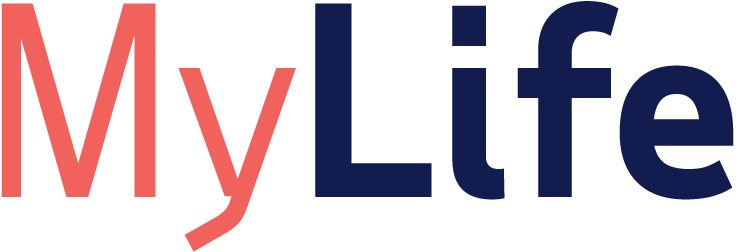The important task of choosing benefits coverage once a year can feel heavy.
Forget the amount of research and planning that goes into checking deductibles, copays, and provider networks. Twelve months is a long time between Open Enrollment periods—long enough that personal situations, and health insurance needs, can change.
The ADP TotalSource Plan allows for you to submit a qualified change in status or HIPAA special enrollment to change or update your coverage levels to best meet you and your family’s needs.
What does Qualifying Life Event mean?
Known in the biz as QLEs, a qualifying life event is a change that affects your health insurance needs, and qualifies you to make certain plan changes or potentially sign up for new coverage outside of Open Enrollment periods under certain circumstances.
You must submit your request for a coverage election change within 60 days of a qualifying life event.
What qualifies as a QLE?
While a full list is covered in our Summary Plan Description, some qualified changes includes updates in:
- Your legal marital status such as marriage, divorce, death of a spouse, legal separation, annulment or domestic partner eligibility.
- Your number of eligible dependents due to birth, adoption, placement for adoption, appointment of legal guardianship, death or a dependent that satisfies or ceases to satisfy the dependent eligibility rules.
- Employment status for you, your spouse or your dependent only if it affects your current elections. This can include ending or beginning employment, a strike or lockout, a reduction or increase in the hours worked affecting eligibility, beginning or returning from an unpaid leave of absence or a change in worksite.
- Residence for you, your spouse or your dependent, but only if it affects your current elections.
What do I do if I have a QLE?
Within 60 days of your event, take these steps:
• Log in to ADP TotalSource, click Report a Life Change and select the appropriate life event.
• If you meet Special Enrollment requirements, our paperless experience shows you available plan offerings and changes based on your selection.
• Upload supporting documents (birth certificates, marriage licenses, etc.), review and click Submit Enrollment.
• You’ll receive an email confirming the changes you made. Our team reviews and will reach out if they need anything else. If not, you’ll get an email confirming changes have been made in the system.